Sau đây Biweb hướng dẫn quý khách thiết kế Web bằng WordPress, cách Hiển thị tự động Menu danh mục sản phẩm Woocommerce theo từng cấp như sau

Chèn đoạn code sau vào nơi cần hiển thị Menu
<ul class="web5cmenu2new">
<?php
$taxonomy = 'product_cat';
$orderby = 'name';
$show_count = 0;
$pad_counts = 0;
$hierarchical = 1;
$title = '';
$empty = 0;
$args = array(
'taxonomy' => $taxonomy,
'orderby' => $orderby,
'show_count' => $show_count,
'pad_counts' => $pad_counts,
'hierarchical' => $hierarchical,
'title_li' => $title,
'hide_empty' => $empty
);
$all_categories = get_categories( $args );
foreach ($all_categories as $cat) {
if($cat->category_parent == 0) {
$category_id = $cat->term_id;
echo '<div class="web5cmenu2"><a href="'. get_term_link($cat->slug, 'product_cat') .'">'. $cat->name .'</a>';
$args2 = array(
'taxonomy' => $taxonomy,
'parent' => $category_id,
'orderby' => $orderby,
'show_count' => $show_count,
'pad_counts' => $pad_counts,
'hierarchical' => $hierarchical,
'title_li' => $title,
'hide_empty' => $empty
);
$sub_cats = get_categories( $args2 );
if($sub_cats) {
echo '<div class="web5cmenuc2sub">';
foreach($sub_cats as $sub_category) {
echo '<li class="sublic2"><div class="menu-item"><a href="'. get_term_link($sub_category->slug, 'product_cat') .'">'. $sub_category->name .'</a></div>';
$args3 = array(
'taxonomy' => $taxonomy,
'parent' => $sub_category->term_id,
'orderby' => $orderby,
'show_count' => $show_count,
'pad_counts' => $pad_counts,
'hierarchical' => $hierarchical,
'title_li' => $title,
'hide_empty' => $empty
);
$sub_cats3 = get_categories( $args3 );
echo '<div class="web5cmenuc3sub">';
if($sub_cats3) {
foreach($sub_cats3 as $sub_category3) {
echo '<div class="menu-item"><a href="'. get_term_link($sub_category3->slug, 'product_cat') .'">'. $sub_category3->name .'</a></div>';
}
}
echo '</div>';
echo '</li>';
}
echo '</div>';
}
echo '</div>';
}
}
?>
</ul>
Tiếp theo hãy CSS làm đẹp cho Menu của bạn theo cách bạn muốn nhé
Dưới dây là Menu mẫu của chúng tôi như ảnh trên
ul.web5cmenu2new {
background: #fff;
border: none;
border-radius: 0;
float: left;
width: 100%;
margin: 0 0 25px 0;
padding: 0;
}
.web5cmenu2 {
margin: 0;
padding: 10px 45px;
position: relative;
float: left;
width: 100%;
font-size: 15px;
text-transform: none;
font-weight: 500;
border-bottom: 1px solid #ebebeb;
}
.web5cmenu2:before {
position: absolute;
left: 13px;
top: 8px;
padding: 0;
width: 22px;
height: 25px;
content: "";
}
.web5cmenu2:first-child:before {
background: url(anbiweb-js/images/icon-quat.png) no-repeat center;
}
.web5cmenu2:nth-child(2):before{
background: url(anbiweb-js/images/icon-quat.png) no-repeat center;
}
.web5cmenu2:nth-child(3):before{
background: url(anbiweb-js/images/icon-quat.png) no-repeat center;
}
.web5cmenu2:nth-child(4):before{
background: url(anbiweb-js/images/icon-quat.png) no-repeat center;
}
.web5cmenu2:nth-child(5):before{
background: url(anbiweb-js/images/icon-quat.png) no-repeat center;
}
.web5cmenu2:nth-child(6):before{
background: url(anbiweb-js/images/icon-quat.png) no-repeat center;
}
.web5cmenu2:nth-child(7):before{
background: url(anbiweb-js/images/icon-quat.png) no-repeat center;
}
.web5cmenu2:nth-child(8):before{
background: url(anbiweb-js/images/icon-quat.png) no-repeat center;
}
.web5cmenu2:nth-child(9):before{
background: url(anbiweb-js/images/icon-quat.png) no-repeat center;
}
.web5cmenu2:nth-child(10):before{
background: url(anbiweb-js/images/icon-quat.png) no-repeat center;
}
.web5cmenu2:nth-child(11):before{
background: url(anbiweb-js/images/icon-quat.png) no-repeat center;
}
.web5cmenu2:last-child:before{
background: url(anbiweb-js/images/icon-quat.png) no-repeat center;
}
.woocommerce ul.products li.product .button {
margin-top: 1em;
display: none !important;
}
.block-show .content .title-brand a {
color: #ed6c8b;
text-transform: uppercase;
font-weight: 700;
display: none !important;
}
.web5cmenu2:hover:after {
z-index: 9999;
top: 0;
bottom: 0;
margin: auto;
height: 0;
position: absolute;
content: "";
right: -28px;
border-top: 22px solid transparent;
border-left: 11px solid #ed6c8b;
border-bottom: 22px solid transparent;
border-right: 18px solid transparent;
}
.web5cmenu2:hover {
background: #ed6c8b;
}
:before {
display: inline-block;
font-family: FontAwesome;
font-style: normal;
font-weight: normal;
-webkit-font-smoothing: antialiased;
}
.web5cmenu2:hover a {
color: #000 !important;
}
.web5cmenu2:last-child {
border: none !important;
}
.web5cmenu2 a:hover, .web5cmenuc2sub li a:hover {
color: #fff !important;
}
.web5cmenu2:hover a, .web5cmenuc2sub li:hover a {
color: #ed6c8b;
}
.web5cmenu2:hover .web5cmenuc2sub a {
color: #ed6c8b;
line-height: 15px;
height: 34px;
padding: 10px 20px;
}
.web5cmenuc2sub li:hover, .web5cmenuc3sub .menu-item:hover {
background: transparent;
}
Chúc bạn thành công!

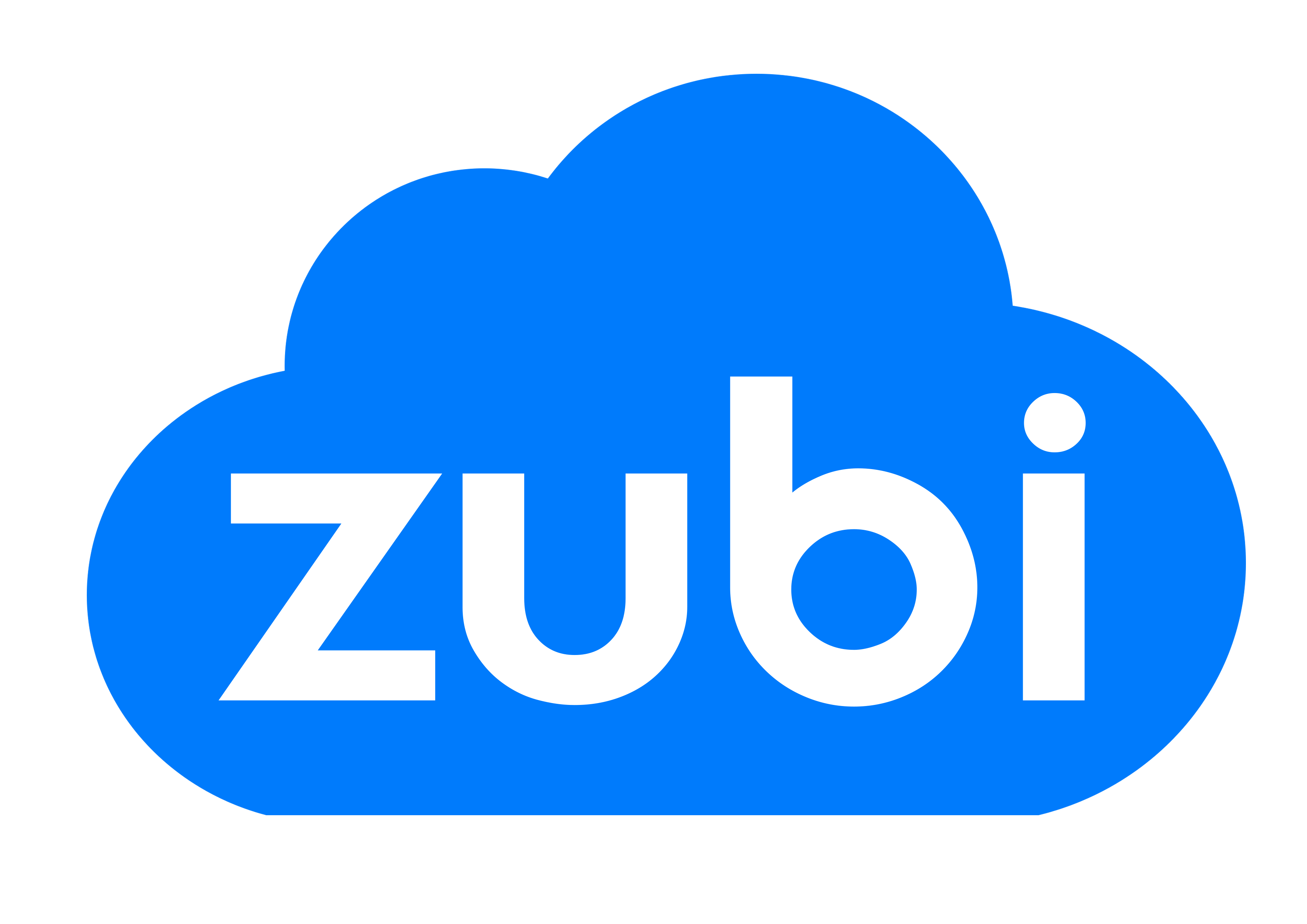 1 sản phẩm của Zubi Group
1 sản phẩm của Zubi Group