Trong trang Thanh toán (Check Out) có từ Đặt hàng (Place Order) mặc định của Woo mà các bạn làm web dịch vụ không thích, nhất là web du lịch. Cách đổi chữ Place Order (Đặt hàng) thành Đặt Tour như sau:
Thêm đoạn code sau vào file functions.php
add_filter('woocommerce_order_button_text','custom_order_button_text',1);
function custom_order_button_text($order_button_text) {
$order_button_text = 'Thuê ngay';
return $order_button_text;
}

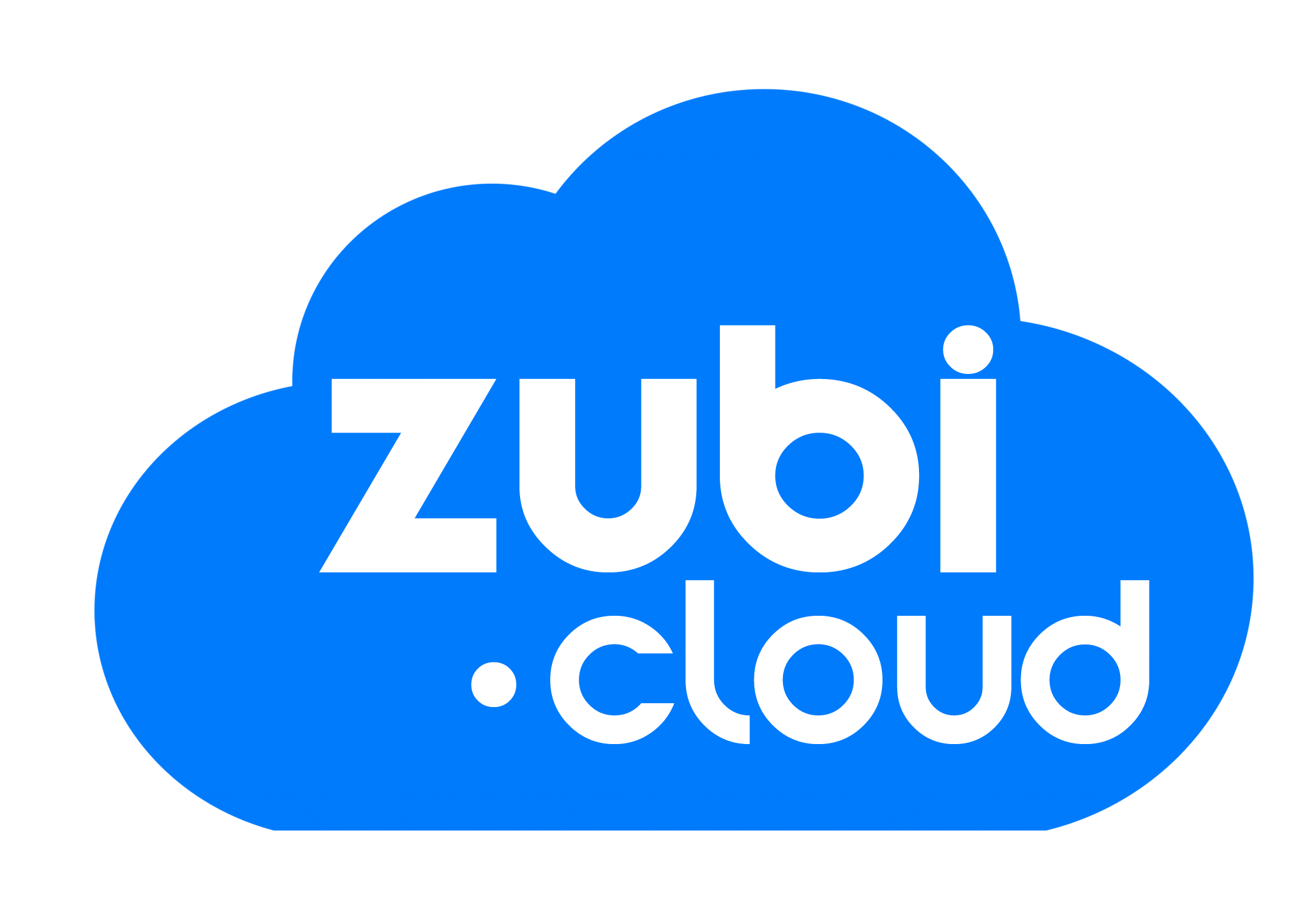 1 sản phẩm của Zubi Group
1 sản phẩm của Zubi Group