Zubi Cloud hướng dẫn cho người thiết kế themes wordpress chuyên nghiệp tổng hợp các cách Bảo mật WordPress hoàn chỉnh và tối ưu nhất. Khi thiết kế wordpress cần thiết phải thực hiện ngay để đảm bảo website được hoạt động ổn định và lâu dài.
Chú ý: Tốt nhất nên dùng code trực tiếp, hạn chế thấp nhất việc dùng Plugin WordPress. Đặc biệt không sử dụng Themes Free trên internet.
1. Cách bảo mật tập tin wp-config.php trong WordPress của bạn
– Thêm đoạn code sau:
define('WP_MEMORY_LIMIT','64m');
– Truy cập vào đây để tạo ra các key: Sao chép và thay thế đoạn sau trong file wp-config
define('AUTH_KEY', 'put your unique phrase here');define('SECURE_AUTH_KEY', 'put your unique phrase here');define('LOGGED_IN_KEY', 'put your unique phrase here');define('NONCE_KEY', 'put your unique phrase here');define('AUTH_SALT', 'put your unique phrase here');define('SECURE_AUTH_SALT', 'put your unique phrase here');define('LOGGED_IN_SALT', 'put your unique phrase here');define('NONCE_SALT', 'put your unique phrase here');
– Ngăn truy cập vào wp-config.php: thêm đoạn code sau vào file .htaccess
<files wp-config.php> order allow,deny deny from all </files>

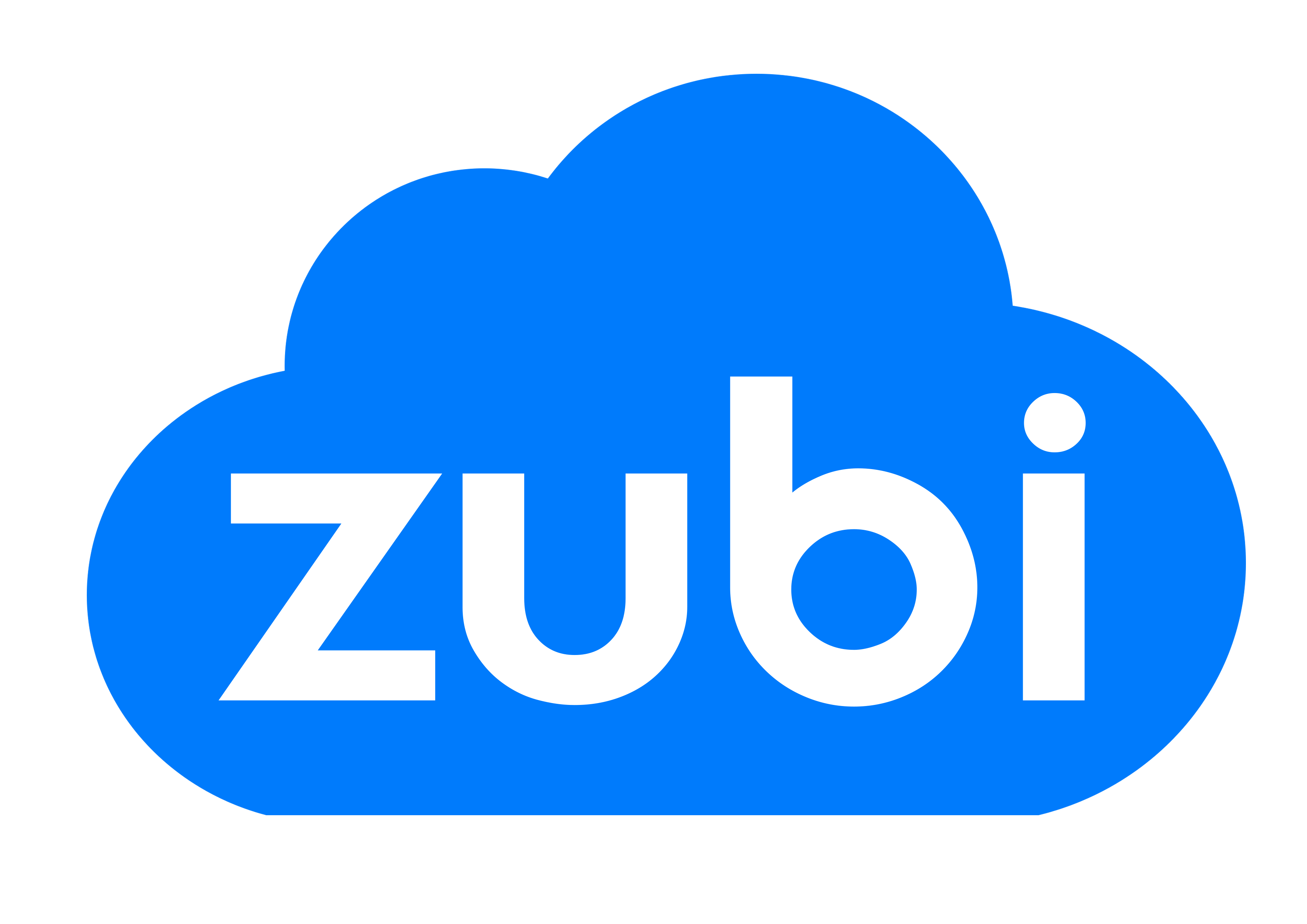 1 sản phẩm của Zubi Group
1 sản phẩm của Zubi Group