Công ty Zubi hướng dẫn cách Thêm code đếm và hiển thị số lượt xem bài viết mà không cần dùng Plugin wordpress.
Bước 1: Chèn code đếm lượt xem vào cuối file
function.php của theme đang sử dụng://code lấy lượt xem function getPostViews($postID){ $count_key = 'post_views_count'; $count = get_post_meta($postID, $count_key, true); if($count==''){ delete_post_meta($postID, $count_key); add_post_meta($postID, $count_key, '0'); return "01 lượt xem"; } return $count.' lượt xem'; } // code đếm lượt xem function setPostViews($postID) { $count_key = 'post_views_count'; $count = get_post_meta($postID, $count_key, true); if($count==''){ $count = 0; delete_post_meta($postID, $count_key); add_post_meta($postID, $count_key, '0'); }else{ $count++; update_post_meta($postID, $count_key, $count); } } // code hiển thị số lượt xem trong dashboard add_filter('manage_posts_columns', 'posts_column_views'); add_action('manage_posts_custom_column', 'posts_custom_column_views',5,2); function posts_column_views($defaults){ $defaults['post_views'] = __('Views'); return $defaults; } function posts_custom_column_views($column_name, $id){ if($column_name === 'post_views'){ echo getPostViews(get_the_ID()); } }
Bước 2: Các bạn thêm đoạn code dưới đây
<?php setPostViews(get_the_ID()); ?>
vào trong file
single.php dưới đoạn này<div id="wrap" class="clearfix">
Bước 3: Chèn đoạn code sau vào vị trí bạn muốn nó hiển thị
<span class="luot-xem"> <?php echo getPostViews(get_the_ID()); ?> </span>
Bước 4: Thêm CSS cho cái hiển thị lượt xem
.luot-xem:before { content: "\f06e"; color: #f96e5b; display: inline-block; font-size: 14px; font-family: 'FontAwesome'; margin: auto; padding: 5px; } span.luot-xem { color: #f96e5b; }
Chúc các bạn thành công!
Đánh giá post

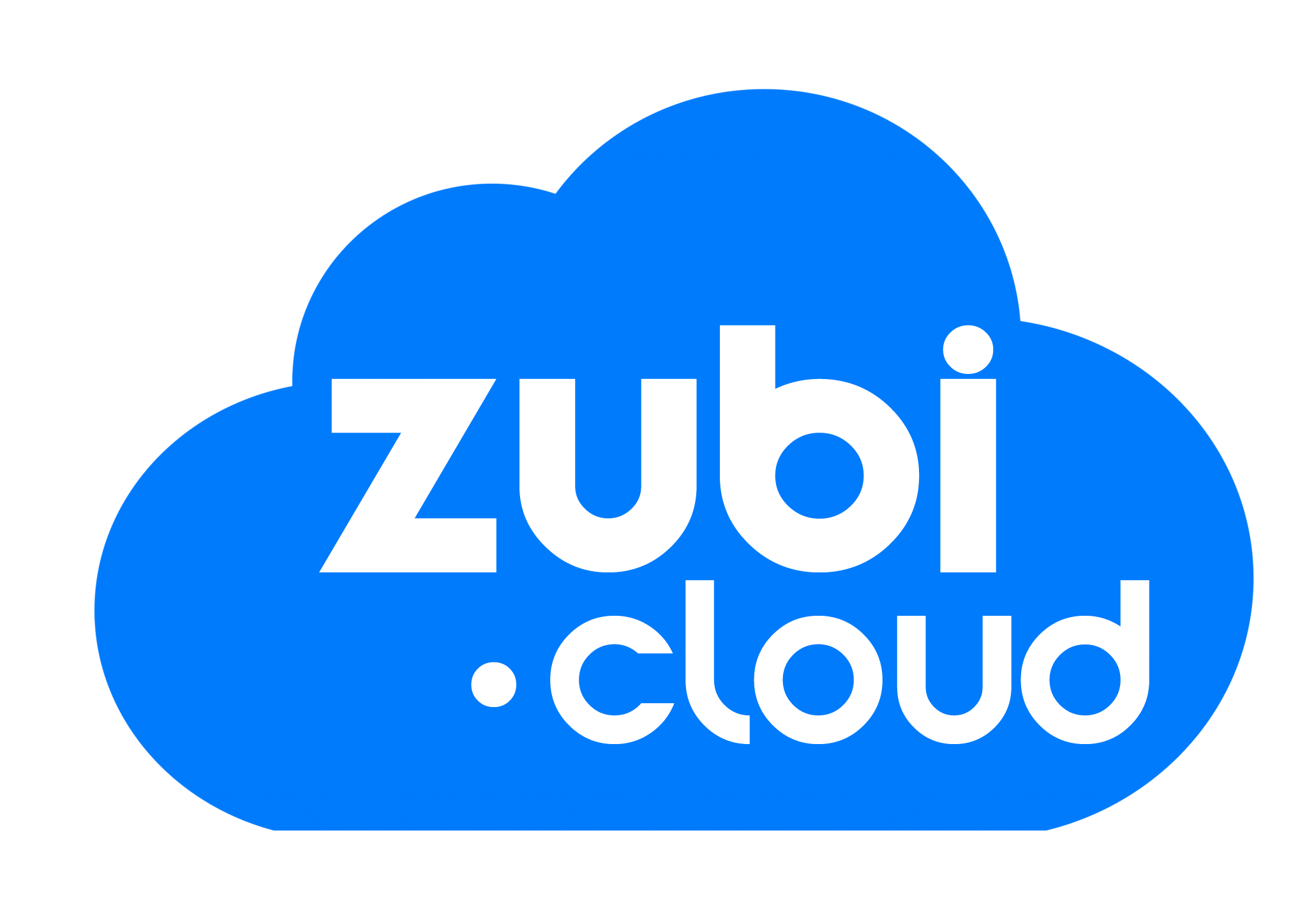 1 sản phẩm của Zubi Group
1 sản phẩm của Zubi Group