Với những Module mới nhất trong Ultimate POS sẽ có thể chưa được bật cho phép cài đặt, vì vậy Những trường hợp khi ta tải Module lên nhưng bấm install không được
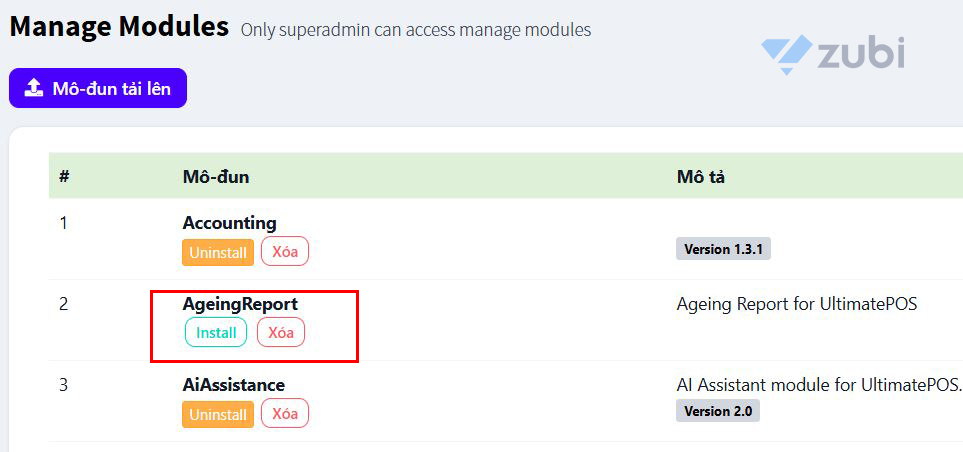
Rất Đơn giản, Zubi sẽ hướng dẫn bạn các mở như sau:
ta hãy mở file modules_statuses.json trong public_html
Ta hãy thêm các dòng Module tên tương ứng
{
"Essentials": true,
"Accounting": true,
"AssetManagement": true,
"AgeingReport": true,
"Cms": true,
"Connector": true,
"Crm": true,
"Ecommerce": true,
"FieldForce": true,
"Manufacturing": true,
"ProductCatalogue": true,
"Project": true,
"Repair": true,
"Spreadsheet": true,
"Superadmin": true,
"Woocommerce": true,
"AiAssistance": true,
"Hms": true,
"InboxReport": true,
"CustomDashboard": true
}
Vậy là xong

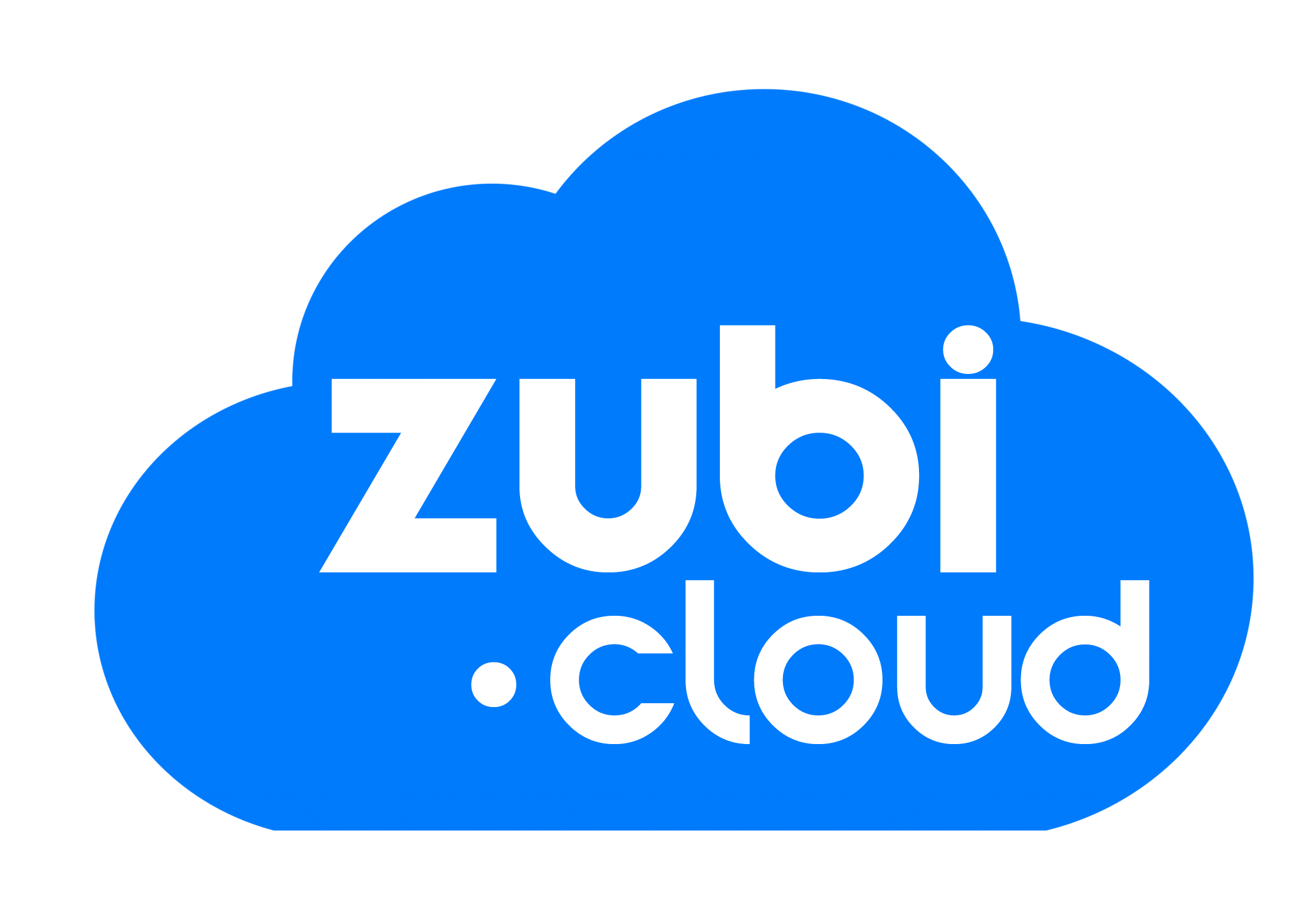 1 sản phẩm của Zubi Group
1 sản phẩm của Zubi Group