Công ty Zubi chia sẻ thủ thuật tạo Menu dạng kéo thả trong wordpress, dành cho chuyên gia thiết kế theme wordpress
1.Cách tạo Menu dạng kéo thả trong wordpress
Chèn đoạn code sau vào file functions.php
add_theme_support( 'menus' ); register_nav_menus( array( 'main-nav' => 'Công ty Zubi Menu top' ) );
Chèn đoạn code sau vào nơi cần hiển thị Menu
<?php wp_nav_menu( array( 'theme_location' => 'main-nav', // tên location cần hiển thị 'container' => 'ul', // thẻ container của menu ) ); ?>
2. Xem tiếp bài Tạo Section tùy biến kéo thả HTML trong WordPress
Chèn đoạn code sau vào file functions.php
require_once get_template_directory() . '/customizer-anbiwebfooter.php'; require_once get_template_directory() . '/customizer-anbiwebhead.php';
Tiếp theo hãy tạo 2 file customizer-anbiwebfooter.php và customizer-anbiwebhead.php ngang hàng với file functions.php trong theme (hoặc có thể đặt 2 file trên vào 1 folder nào đó, tùy ý bạn muốn)
Chèn đoạn code sau vào customizer-anbiwebhead.php
<?php
function head_customize_register($wp_customize)
{
$wp_customize->add_section("head1", array(
'title' => __("Thay đổi logo, hotline"),
'priority' => 130,
));
//Code upload ảnh
$wp_customize->add_setting("footer_logo", array(
'transport' => 'postMessage',
));
$wp_customize->add_control(new WP_Customize_Upload_Control($wp_customize,'footer_logo',array(
'label' => __('Upload ảnh', 'devvn'),
'section' => 'head1',
'settings' => 'footer_logo',
)));
//Code chèn text
$wp_customize->add_setting("head_text", array(
'default' => '',
'transport' => 'postMessage',
));
$wp_customize->add_control(new WP_Customize_Control($wp_customize,"head_text",array(
'label' => __("Thay đổi hotline"),
'section' => 'head1',
'settings' => 'head_text',
'type' => 'textarea',
)));
}
add_action("customize_register","head_customize_register");
Chèn đoạn code sau vào customizer-anbiwebfooter.php
<?php
function footer_customize_register($wp_customize)
{
$wp_customize->add_section("footer1", array(
'title' => __("Tùy biến Công ty Zubi Footer"),
'priority' => 130,
));
//Footer text
$wp_customize->add_setting("footer_text", array(
'default' => '',
'transport' => 'postMessage',
));
$wp_customize->add_control(new WP_Customize_Control($wp_customize,"footer_text",array(
'label' => __("Bản đồ"),
'section' => 'footer1',
'settings' => 'footer_text',
'type' => 'textarea',
)));
//Footer text
$wp_customize->add_setting("footer_text1", array(
'default' => '',
'transport' => 'postMessage',
));
$wp_customize->add_control(new WP_Customize_Control($wp_customize,"footer_text1",array(
'label' => __("Like facebook"),
'section' => 'footer1',
'settings' => 'footer_text1',
'type' => 'textarea',
)));
//Footer text
$wp_customize->add_setting("footer_text2", array(
'default' => '',
'transport' => 'postMessage',
));
$wp_customize->add_control(new WP_Customize_Control($wp_customize,"footer_text2",array(
'label' => __("Thông tin công ty"),
'section' => 'footer1',
'settings' => 'footer_text2',
'type' => 'textarea',
)));
//Footer text
$wp_customize->add_setting("footer_text3", array(
'default' => '',
'transport' => 'postMessage',
));
$wp_customize->add_control(new WP_Customize_Control($wp_customize,"footer_text3",array(
'label' => __("Thanh Hotline"),
'section' => 'footer1',
'settings' => 'footer_text3',
'type' => 'textarea',
)));
}
add_action("customize_register","footer_customize_register");
Cách gọi cách hàm trên, chèn đoạn code sau vào nơi cần hiển thị trong themes:
<?php echo get_theme_mod( 'head_text' ); ?>
hay
<?php echo get_theme_mod( 'footer_logo' ); ?>

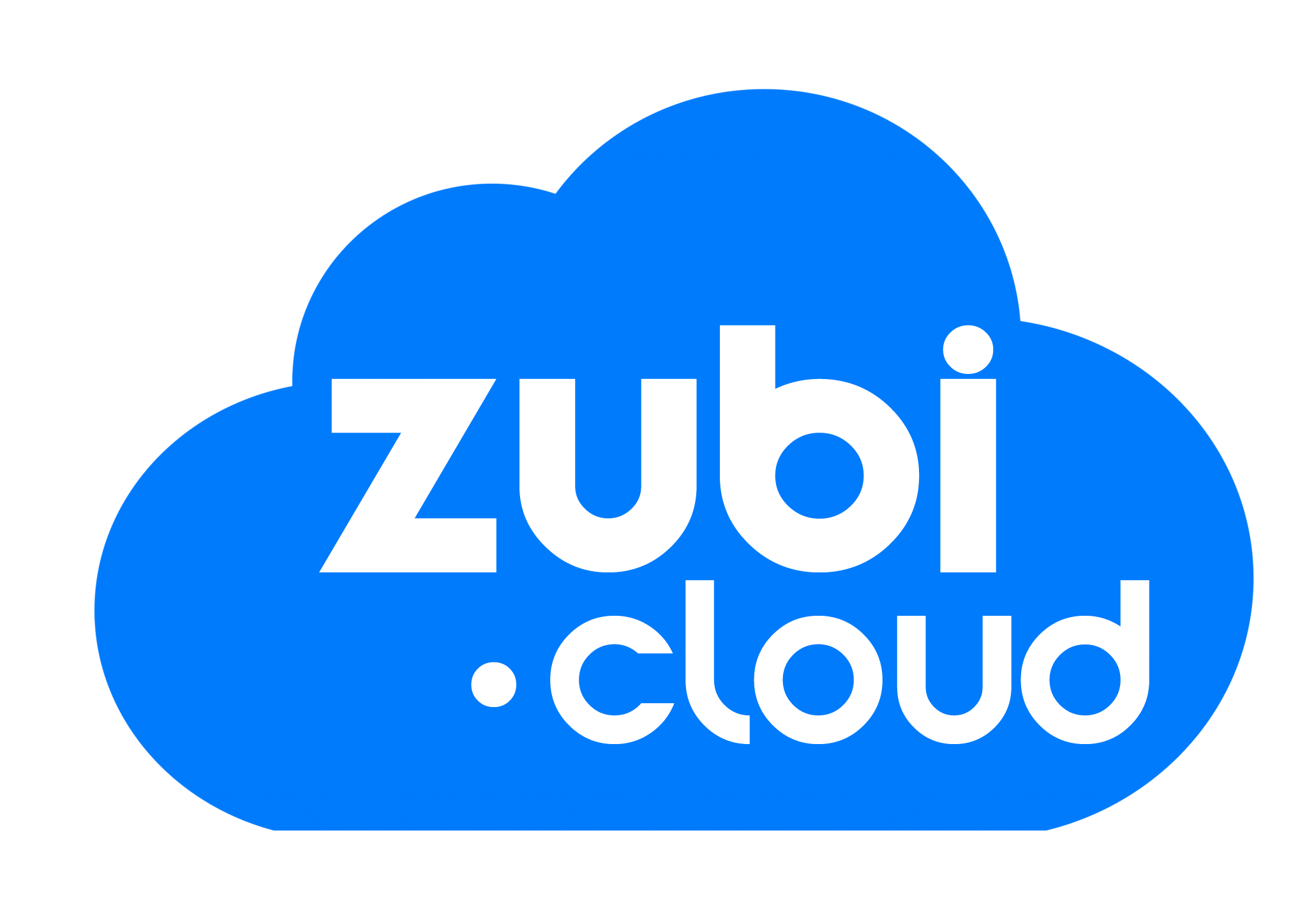 1 sản phẩm của Zubi Group
1 sản phẩm của Zubi Group