Zubi Cloud hướng dẫn người dùng máy tính, đặc biệt là các bạn hay sử dụng các phần mềm đồ họa như Ai, Photoshop…và các ứng dụng đồ họa bây giờ yêu cầu phải bật và kích hoạt WebGL 2 trên trình duyệt.
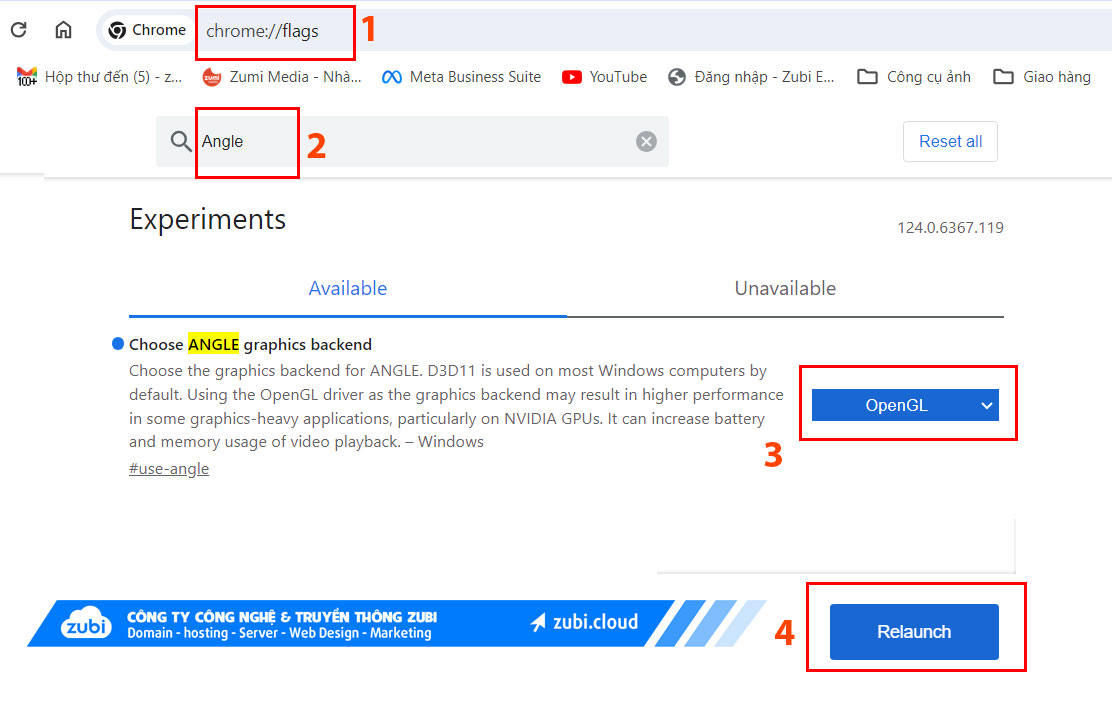
Cách sửa lỗi: Your browser does not support graphics API “WebGL 2” which is required for this content. như sau:
Bước 1: MỞ CHROME VÀ NHẬP chrome://flags
Bước 2: Ở PHẦN SEARCH NHẬP Angle
Bước 3: NHÌN Ở PHẦN Choose ANGLE graphics backend – CHỌN OpenGL HOẶC DirectX 11
Bước 4: Bấm tiếp nút Relauch hoặc TẮT CHROME MỞ LẠI LÀ ok
Bước 4: Bấm tiếp nút Relauch hoặc TẮT CHROME MỞ LẠI LÀ ok

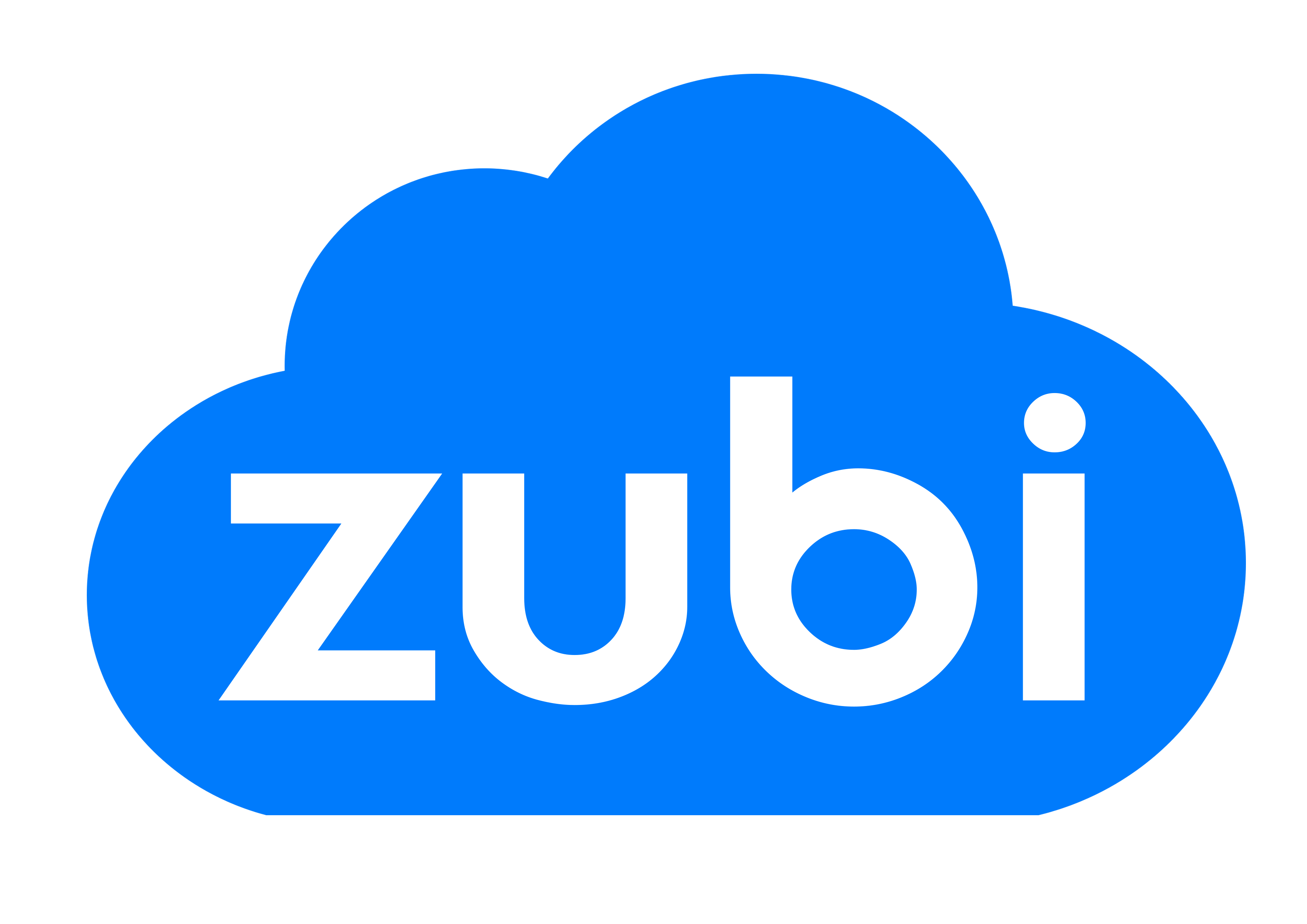 1 sản phẩm của Zubi Group
1 sản phẩm của Zubi Group