Chèn đoạn code sau vào file functions.php
require_once get_template_directory() . '/customizer-anbiwebfooter.php'; require_once get_template_directory() . '/customizer-anbiwebhead.php';
Tiếp theo hãy tạo 2 file customizer-anbiwebfooter.php và customizer-anbiwebhead.php ngang hàng với file functions.php trong theme (hoặc có thể đặt 2 file trên vào 1 folder nào đó, tùy ý bạn muốn)
Chèn đoạn code sau vào customizer-anbiwebhead.php
<?php
function carrental_customize_register( $wp_customize ) {
$wp_customize->add_setting( 'carrental_logo' ); // Thêm cài đặt cho trình tải lên logo
// Thêm kiểm soát cho trình tải lên logo (trình tải lên thực tế)
$wp_customize->add_control( new WP_Customize_Image_Control( $wp_customize, 'carrental_logo', array(
'label' => __( 'Tải logo', 'carrental_logo' ),
'section' => 'title_tagline',
'settings' => 'carrental_logo',
) ) );
}
add_action( 'customize_register', 'carrental_customize_register' );
function head_customize_register($wp_customize)
{
$wp_customize->add_section("head1", array(
'title' => __("Thay đổi logo, hotline"),
'priority' => 130,
));
//Code upload ảnh
$wp_customize->add_setting("footer_logo", array(
'transport' => 'postMessage',
));
$wp_customize->add_control(new WP_Customize_Upload_Control($wp_customize,'footer_logo',array(
'label' => __('Upload ảnh', 'devvn'),
'section' => 'head1',
'settings' => 'footer_logo',
)));
//Code chèn text
$wp_customize->add_setting("head_text", array(
'default' => '',
'transport' => 'postMessage',
));
$wp_customize->add_control(new WP_Customize_Control($wp_customize,"head_text",array(
'label' => __("Thay đổi hotline"),
'section' => 'head1',
'settings' => 'head_text',
'type' => 'textarea',
)));
}
add_action("customize_register","head_customize_register");
Chèn đoạn code sau vào customizer-anbiwebfooter.php
<?php
function footer_customize_register($wp_customize)
{
$wp_customize->add_section("footer1", array(
'title' => __("Tùy biến Công ty Zubi Footer"),
'priority' => 130,
));
//Footer text
$wp_customize->add_setting("footer_text", array(
'default' => '',
'transport' => 'postMessage',
));
$wp_customize->add_control(new WP_Customize_Control($wp_customize,"footer_text",array(
'label' => __("Bản đồ"),
'section' => 'footer1',
'settings' => 'footer_text',
'type' => 'textarea',
)));
//Footer text
$wp_customize->add_setting("footer_text1", array(
'default' => '',
'transport' => 'postMessage',
));
$wp_customize->add_control(new WP_Customize_Control($wp_customize,"footer_text1",array(
'label' => __("Like facebook"),
'section' => 'footer1',
'settings' => 'footer_text1',
'type' => 'textarea',
)));
//Footer text
$wp_customize->add_setting("footer_text2", array(
'default' => '',
'transport' => 'postMessage',
));
$wp_customize->add_control(new WP_Customize_Control($wp_customize,"footer_text2",array(
'label' => __("Thông tin công ty"),
'section' => 'footer1',
'settings' => 'footer_text2',
'type' => 'textarea',
)));
//Footer text
$wp_customize->add_setting("footer_text3", array(
'default' => '',
'transport' => 'postMessage',
));
$wp_customize->add_control(new WP_Customize_Control($wp_customize,"footer_text3",array(
'label' => __("Thanh Hotline"),
'section' => 'footer1',
'settings' => 'footer_text3',
'type' => 'textarea',
)));
}
add_action("customize_register","footer_customize_register");
Cách gọi cách hàm trên, chèn đoạn code sau vào nơi cần hiển thị trong themes:
<?php echo get_theme_mod( 'head_text' ); ?>
hay
<?php echo get_theme_mod( 'footer_logo' ); ?>

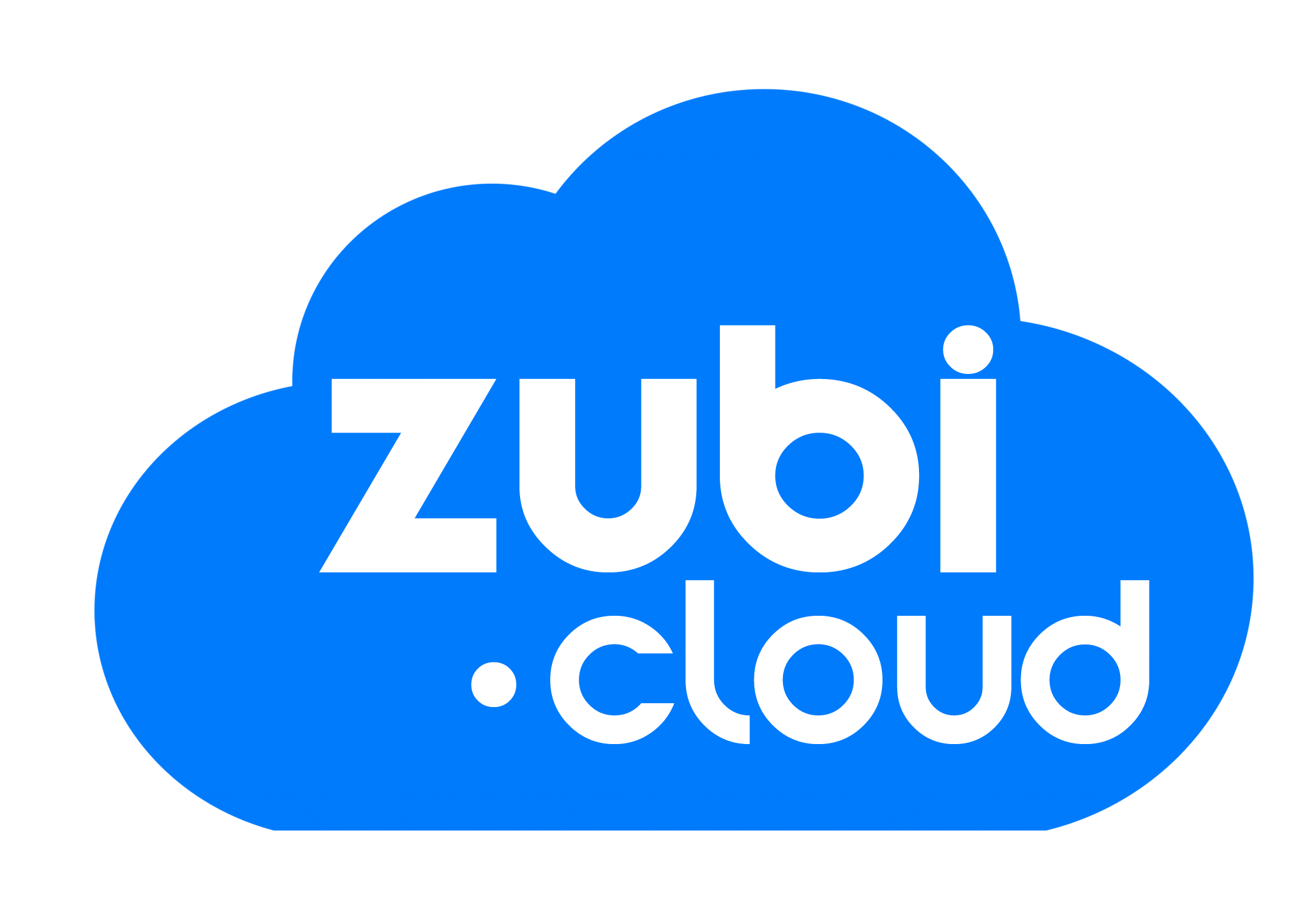 1 sản phẩm của Zubi Group
1 sản phẩm của Zubi Group