Trong phiên bản WordPress 6.1.1 dù bạn tắt tính năng bình luận trong WordPress và xóa rỗng code trong file comments.php và không để form comment ở cuối mỗi bài viết thì comment từ đâu vẫn lọt được vào phần quản trị bình luận. Vậy làm sao để xóa toàn bộ tính năng bình luận (comment) khỏi WordPress và dưới đây Công ty Zubi help chia sẻ đoạn code mà bạn có thể sử dụng để xóa hoàn toàn chức năng bình luận khỏi website 1 cách tốt nhất chuẩn xác và nhanh nhất tránh Spam comment
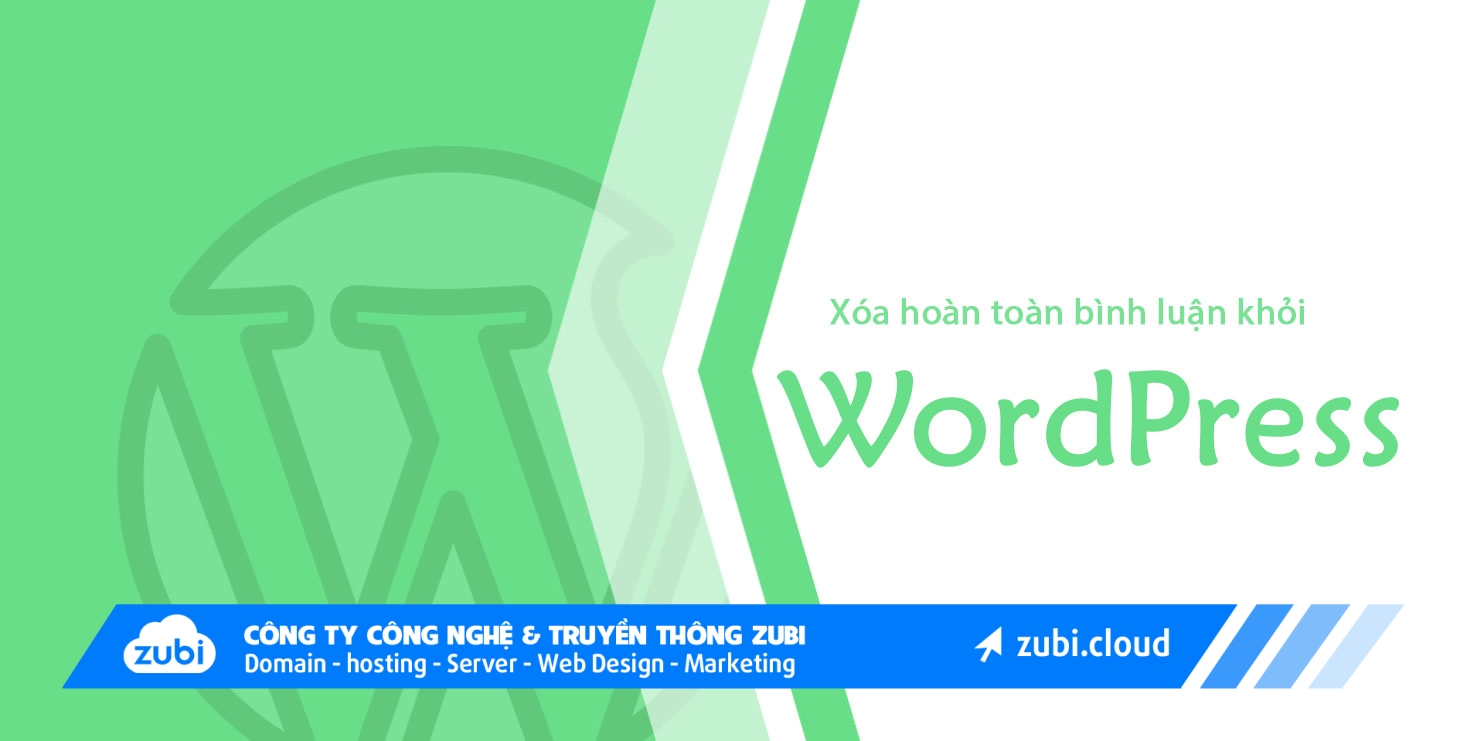
Trước tiên bạn hãy cài Plugin WP Bulk Delete để xoá mọi comment đã có trong wordpress nha.
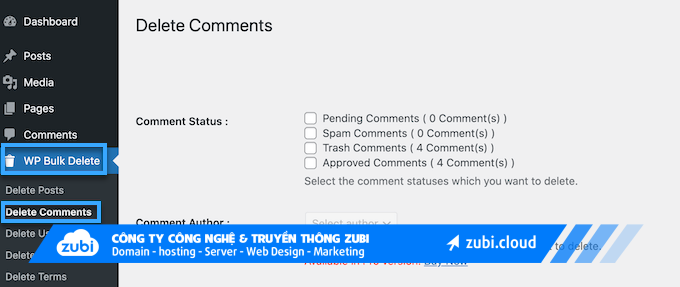
Sau đó, Bạn chỉ cần copy đoạn code và dán vào file functions.php lưu lại.
add_action( 'admin_init', function () {
// Redirect any user trying to access comments page
global $pagenow;
if ( $pagenow === 'edit-comments.php' ) {
wp_redirect( admin_url() );
exit;
}
// Remove comments metabox from dashboard
remove_meta_box( 'dashboard_recent_comments', 'dashboard', 'normal' );
// Disable support for comments and trackbacks in post types
foreach ( get_post_types() as $post_type ) {
if ( post_type_supports( $post_type, 'comments' ) ) {
remove_post_type_support( $post_type, 'comments' );
remove_post_type_support( $post_type, 'trackbacks' );
}
}
} );
// Close comments on the front-end
add_filter( 'comments_open', '__return_false', 20, 2 );
add_filter( 'pings_open', '__return_false', 20, 2 );
// Hide existing comments
add_filter( 'comments_array', '__return_empty_array', 10, 2 );
// Remove comments page in menu
add_action( 'admin_menu', function () {
remove_menu_page( 'edit-comments.php' );
} );
// Remove "Comments" link from admin bar
function remove_comments_admin_bar() {
global $wp_admin_bar;
$wp_admin_bar->remove_menu('comments');
}
add_action('wp_before_admin_bar_render', 'remove_comments_admin_bar');
Chúc bạn thành công nha, mọi thắc mắc cần hỗ trợ vui lòng liên hệ bộ phận kỹ thuật Công ty Zubi

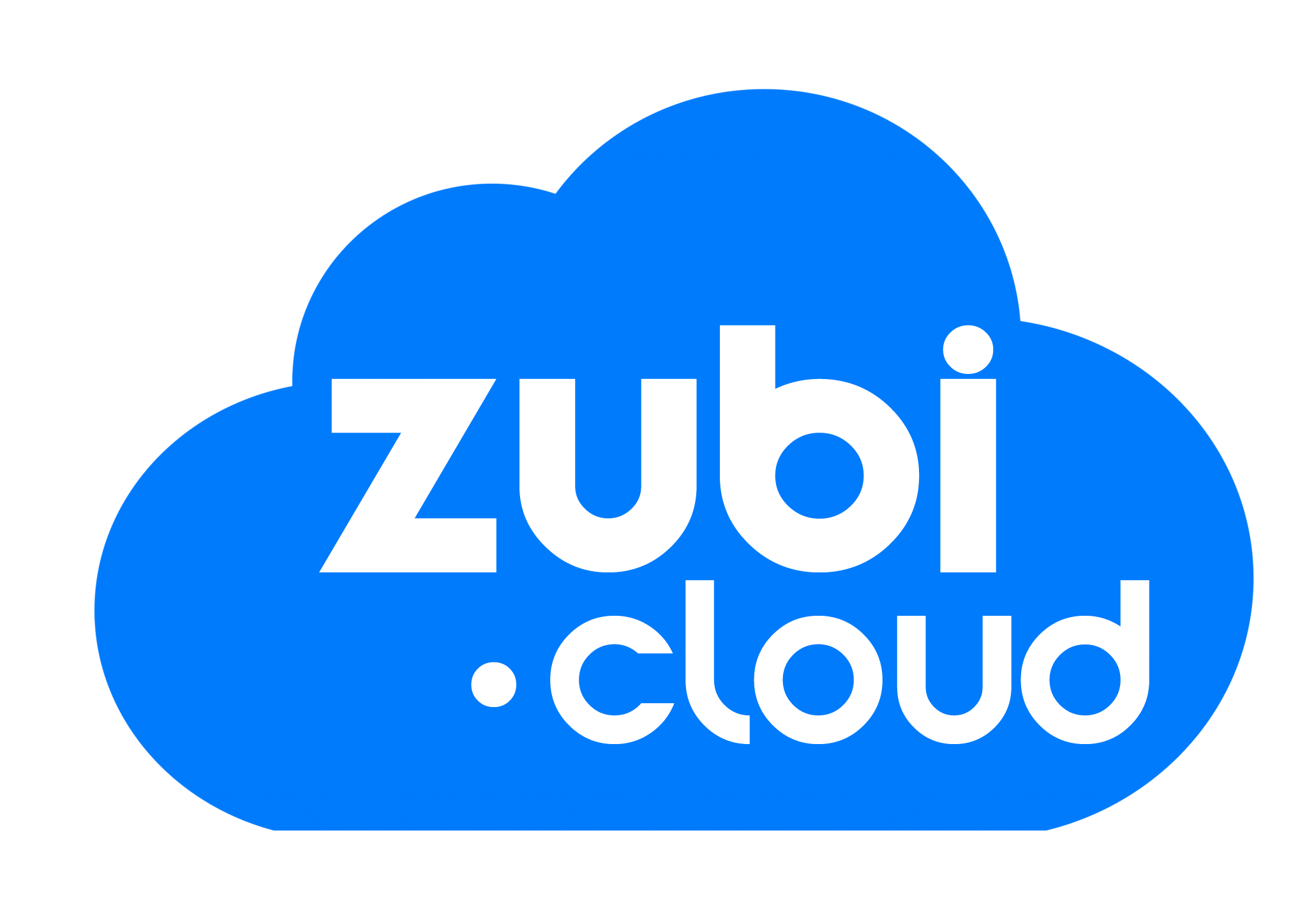 1 sản phẩm của Zubi Group
1 sản phẩm của Zubi Group