Công ty Zubi Support Hướng dẫn các tùy biến, thêm menu, xóa bớt menu trên Admin WordPress ToolBar

Trước tiên, tạo 1 plugin có tên là: anbiweb-custom-admin.php trong thư mục wp-content/plugins/
Rồi chèn đoạn code sau:
<?php /** * Plugin Name: Công ty Zubi Admin * Plugin URI: https://www.thabidu.com/ * Description: CMS Thabidu Company * Version: 1.0 * Author: zubi.cloud * Author URI: https://www.zubi.cloud/ */
Quay trở lại Admin WordPress,hãy kích hoạt Plugin trên lên.
Để xóa hẳn Admin WordPress ToolBar, chèn đoạn code sau
add_filter('show_admin_bar', '__return_false');
Để tùy biến, thêm menu ta chèn đoạn code sau:
function update_adminbar($wp_adminbar) {
// remove unnecessary items
$wp_adminbar->remove_node('wp-logo');
$wp_adminbar->remove_node('comments');
$wp_adminbar->remove_node('updates');
$wp_adminbar->remove_node('themes');
$wp_adminbar->remove_node('dashboard');
$wp_adminbar->remove_node('widgets');
$wp_adminbar->remove_node('menus');
$wp_adminbar->remove_node('new-content');
// add menu item
$wp_adminbar->add_node([
'id' => 'sitepoint',
'title' => 'SitePoint',
'href' => 'https://www.zubi.cloud/',
'meta' => [
'target' => 'sitepoint'
]
]);
// add Forum sub-menu item
$wp_adminbar->add_node([
'id' => 'spforum',
'title' => 'Forum',
'parent' => 'sitepoint',
'href' => 'https://www.zubi.cloud/',
'meta' => [
'target' => 'sitepoint'
]
]);
$output = '<style>
#wpadminbar {
background: #28294a !important;
}
#wpadminbar .ab-top-menu>li.hover>.ab-item, #wpadminbar.nojq .quicklinks .ab-top-menu>li>.ab-item:focus, #wpadminbar:not(.mobile) .ab-top-menu>li:hover>.ab-item, #wpadminbar:not(.mobile) .ab-top-menu>li>.ab-item:focus {
background: transparent !important;
}
#wpadminbar .menupop .ab-sub-wrapper, #wpadminbar .shortlink-input {
background: #28294a !important;
}
</style>';
echo $output;
}
// admin_bar_menu hook
add_action('admin_bar_menu', 'update_adminbar', 999);
Vậy là thành công, tùy bạn tùy biến làm đẹp thêm nhé

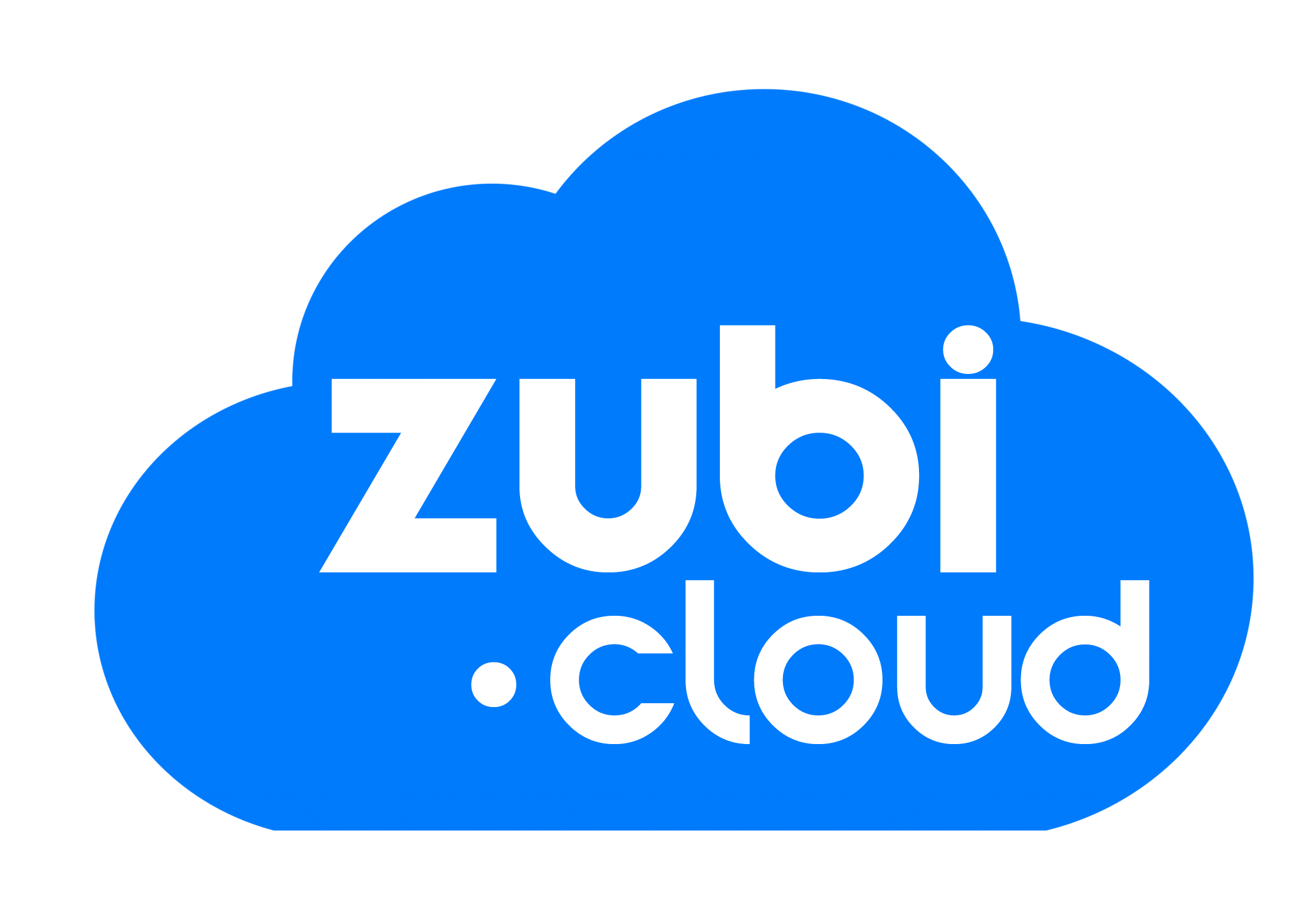 1 sản phẩm của Zubi Group
1 sản phẩm của Zubi Group