Công ty Zubi hướng dẫn quý khách thiết kế Website bằng WordPress thủ thuật Cách thêm bộ lọc bài viết theo ngày trong Admin WordPress, filter posts by date wordpress
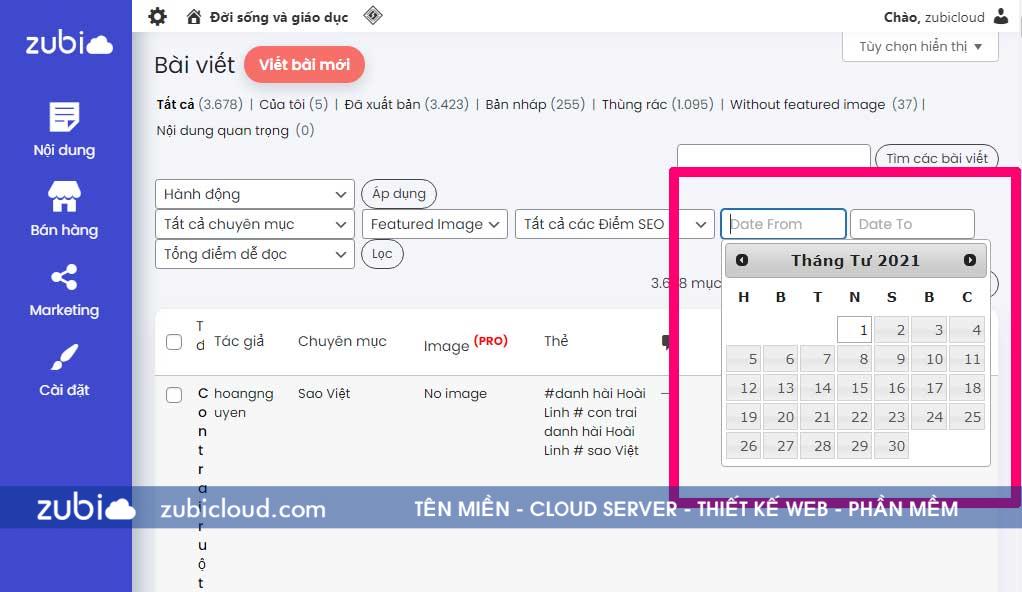
Rất đơn giản, chỉ cần chèn đoạn code sau vào file functions.php trong theme của quý khách.
class mishaDateRange{
function __construct(){
// if you do not want to remove default "by month filter", remove/comment this line
add_filter( 'months_dropdown_results', '__return_empty_array' );
// include CSS/JS, in our case jQuery UI datepicker
add_action( 'admin_enqueue_scripts', array( $this, 'jqueryui' ) );
// HTML of the filter
add_action( 'restrict_manage_posts', array( $this, 'form' ) );
// the function that filters posts
add_action( 'pre_get_posts', array( $this, 'filterquery' ) );
}
/*
* Add jQuery UI CSS and the datepicker script
* Everything else should be already included in /wp-admin/ like jquery, jquery-ui-core etc
* If you use WooCommerce, you can skip this function completely
*/
function jqueryui(){
wp_enqueue_style( 'jquery-ui', '//code.jquery.com/ui/1.11.4/themes/smoothness/jquery-ui.min.css' );
wp_enqueue_script( 'jquery-ui-datepicker' );
}
/*
* Two input fields with CSS/JS
* If you would like to move CSS and JavaScript to the external file - welcome.
*/
function form(){
$from = ( isset( $_GET['mishaDateFrom'] ) && $_GET['mishaDateFrom'] ) ? $_GET['mishaDateFrom'] : '';
$to = ( isset( $_GET['mishaDateTo'] ) && $_GET['mishaDateTo'] ) ? $_GET['mishaDateTo'] : '';
echo '<style>
input[name="mishaDateFrom"], input[name="mishaDateTo"]{
line-height: 28px;
height: 28px;
margin: 0;
width:125px;
}
</style>
<input type="text" name="mishaDateFrom" placeholder="Date From" value="' . esc_attr( $from ) . '" />
<input type="text" name="mishaDateTo" placeholder="Date To" value="' . esc_attr( $to ) . '" />
<script>
jQuery( function($) {
var from = $(\'input[name="mishaDateFrom"]\'),
to = $(\'input[name="mishaDateTo"]\');
$( \'input[name="mishaDateFrom"], input[name="mishaDateTo"]\' ).datepicker( {dateFormat : "yy-mm-dd"} );
// by default, the dates look like this "April 3, 2017"
// I decided to make it 2017-04-03 with this parameter datepicker({dateFormat : "yy-mm-dd"});
// the rest part of the script prevents from choosing incorrect date interval
from.on( \'change\', function() {
to.datepicker( \'option\', \'minDate\', from.val() );
});
to.on( \'change\', function() {
from.datepicker( \'option\', \'maxDate\', to.val() );
});
});
</script>';
}
/*
* The main function that actually filters the posts
*/
function filterquery( $admin_query ){
global $pagenow;
if (
is_admin()
&& $admin_query->is_main_query()
// by default filter will be added to all post types, you can operate with $_GET['post_type'] to restrict it for some types
&& in_array( $pagenow, array( 'edit.php', 'upload.php' ) )
&& ( ! empty( $_GET['mishaDateFrom'] ) || ! empty( $_GET['mishaDateTo'] ) )
) {
$admin_query->set(
'date_query', // I love date_query appeared in WordPress 3.7!
array(
'after' => sanitize_text_field( $_GET['mishaDateFrom'] ), // any strtotime()-acceptable format!
'before' => sanitize_text_field( $_GET['mishaDateTo'] ),
'inclusive' => true, // include the selected days as well
'column' => 'post_date' // 'post_modified', 'post_date_gmt', 'post_modified_gmt'
)
);
}
return $admin_query;
}
}
new mishaDateRange();

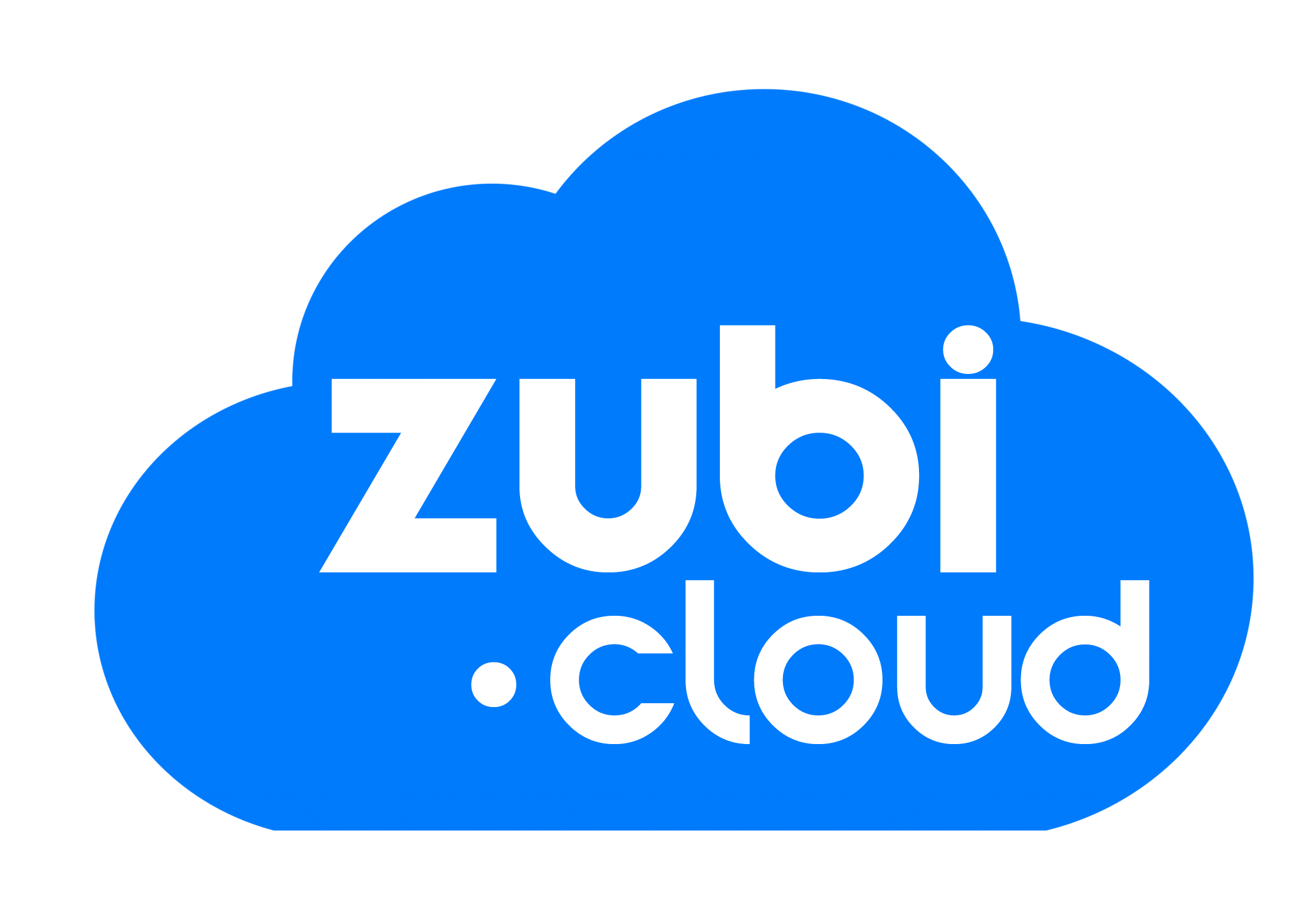 1 sản phẩm của Zubi Group
1 sản phẩm của Zubi Group