Đầu tiên hãy truy cập vào trang Google API Console.
Create new project or select one if you already create one.

Next open Library from the left menu.

Find Google+ API and click on that.

Enable Google+ API.

Now after you enable the API from the left menu click QAuth consent screen and select External.

Next fill the following information connected with your domain project and click Save.

Now open Credentials from left menu, click Create Credentials and select QAuth client ID.

Select Web application and fill the information for your project domain.

NOTE: Your domain need to be the same as the previous in the QAuth consent screen.
Also the redirect route need to be the same as it is define in the picture.
https://yourdomain.com/login/google/redirect
If you have some problems with authorizing your domain please open authorized domains list and add your domain.
Nhập đúng https://yourdomain.com/login/google/redirect vào ô redirect url
Click Create and copy the given credentials in the .env file.

ok, xong quay lại admin của Zubi RMS, vào cài đặt
tìm đến phần Login services – nhập các thông tin tương tự như hình dưới
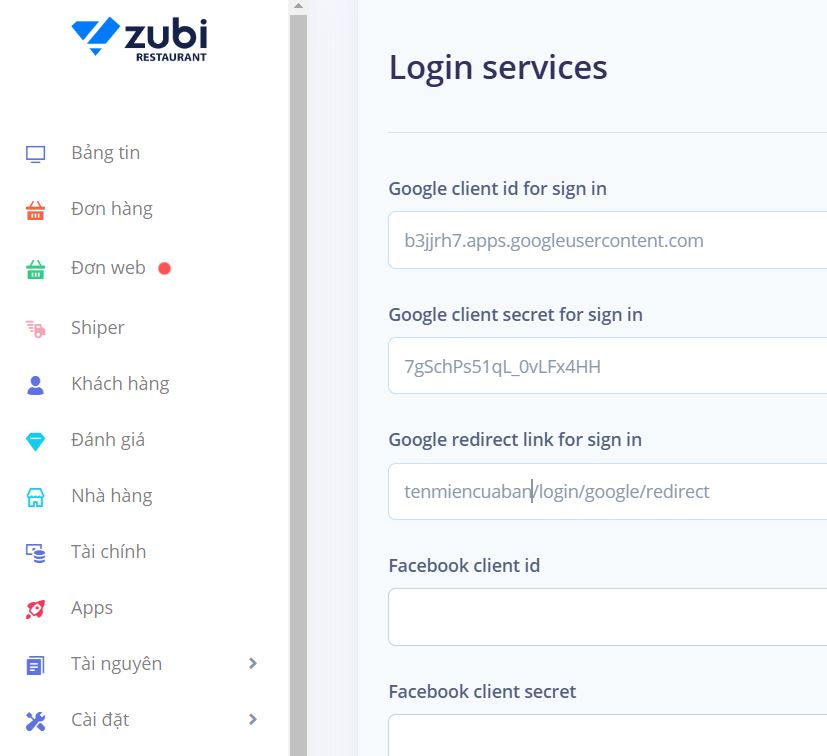

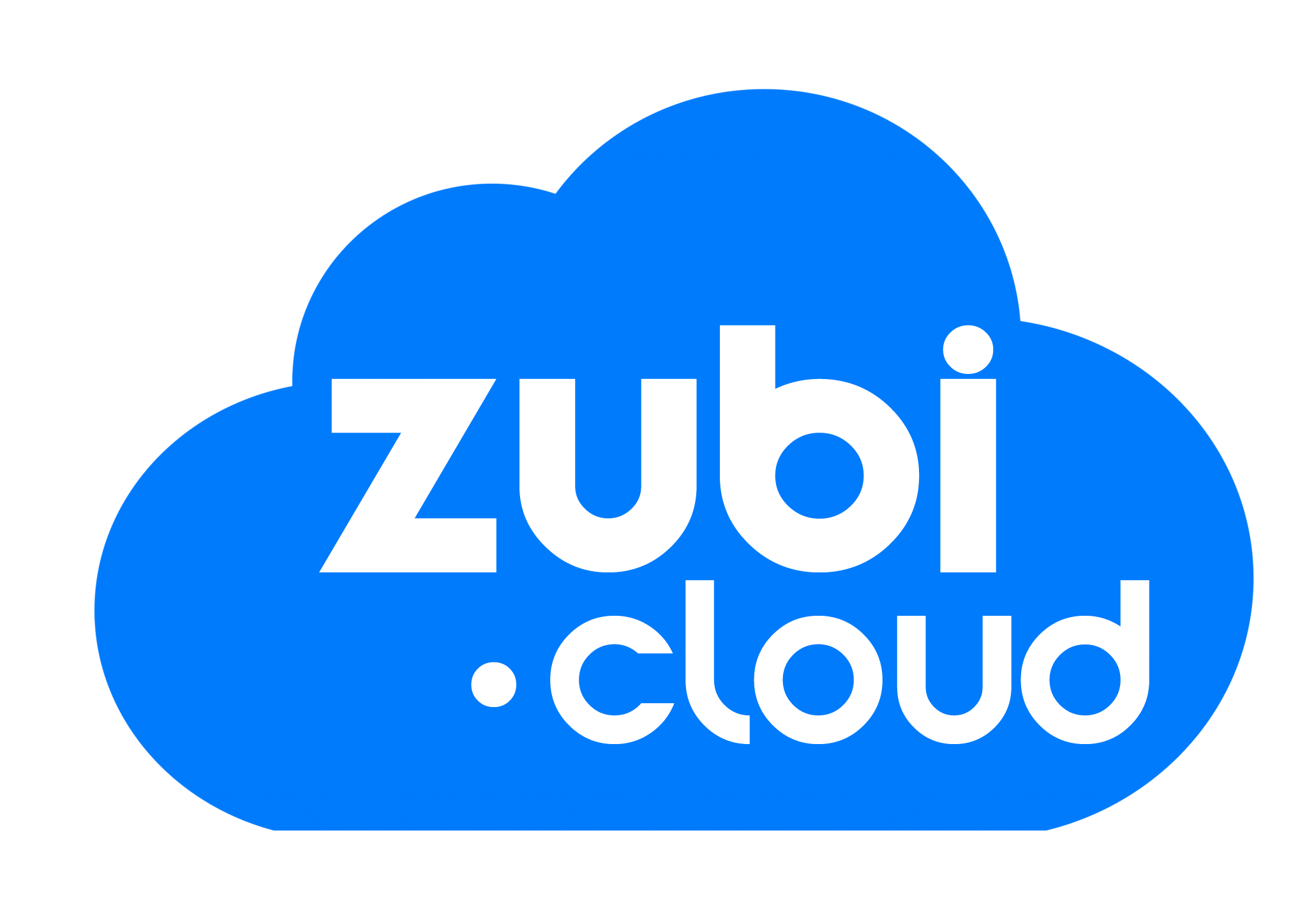 1 sản phẩm của Zubi Group
1 sản phẩm của Zubi Group