Dưới đây là cách hiển thị bài viết theo chuyên mục (Recent Post WordPress) trong WordPress, với đoạn code này chúng ta có thể hoàn toàn tùy biến chúng.
Bài viết dành cho các bạn đang làm nghề thiết kế WordPress, WordPress Delelopment, thiết kế theme WordPress.
Bước 1: Tạo 1 file có tên loop-web5c1.php trong thư mục theme WordPress với nội dung sau:
<?php for ($i = 1; $i <= 1; $i++) {?>
<a href='<?php the_permalink(); ?>' title='<?php the_title();?>'>
<?php the_post_thumbnail('skip_post_thumb'); ?>
<h1><?php the_title();?></h1>
<p><?php the_excerpt(); ?></p>
</a>
<?php }?>
- Bước 2: Chèn đoạn code sau vào nơi cần hiển thị bài viết, Recent post
<?php query_posts('showposts=1&category_name=khach-hang-doi-tac&orderby=DESC');
if (have_posts()):
while (have_posts()):
the_post(); {get_template_part('loop', 'web5c1');}
endwhile;
wp_reset_query();
endif;
?>
** Nếu muốn hiển thị bài viết cho toàn trang web WordPress, hãy chỉnh sửa nó trở thành như sau:
<?php query_posts('showposts=1&orderby=DESC');
if (have_posts()):
while (have_posts()):
the_post(); {get_template_part('loop', 'web5c1');}
endwhile;
wp_reset_query();
endif;
?>
Ví dụ: đoạn code ở bước 2, bạn đã hiển thị được 1 bài. Giờ đây, bạn muốn hiển thị thêm 2 bài liên tiếp (trừ bài đầu tiên) thì dùng đoạn code sau đây:
<?php query_posts('offset=1&showposts=2&category_name=khach-hang-doi-tac&orderby=DESC');
if (have_posts()):
while (have_posts()):
the_post(); {get_template_part('loop', 'web5c1');}
endwhile;
wp_reset_query();
endif;
?>

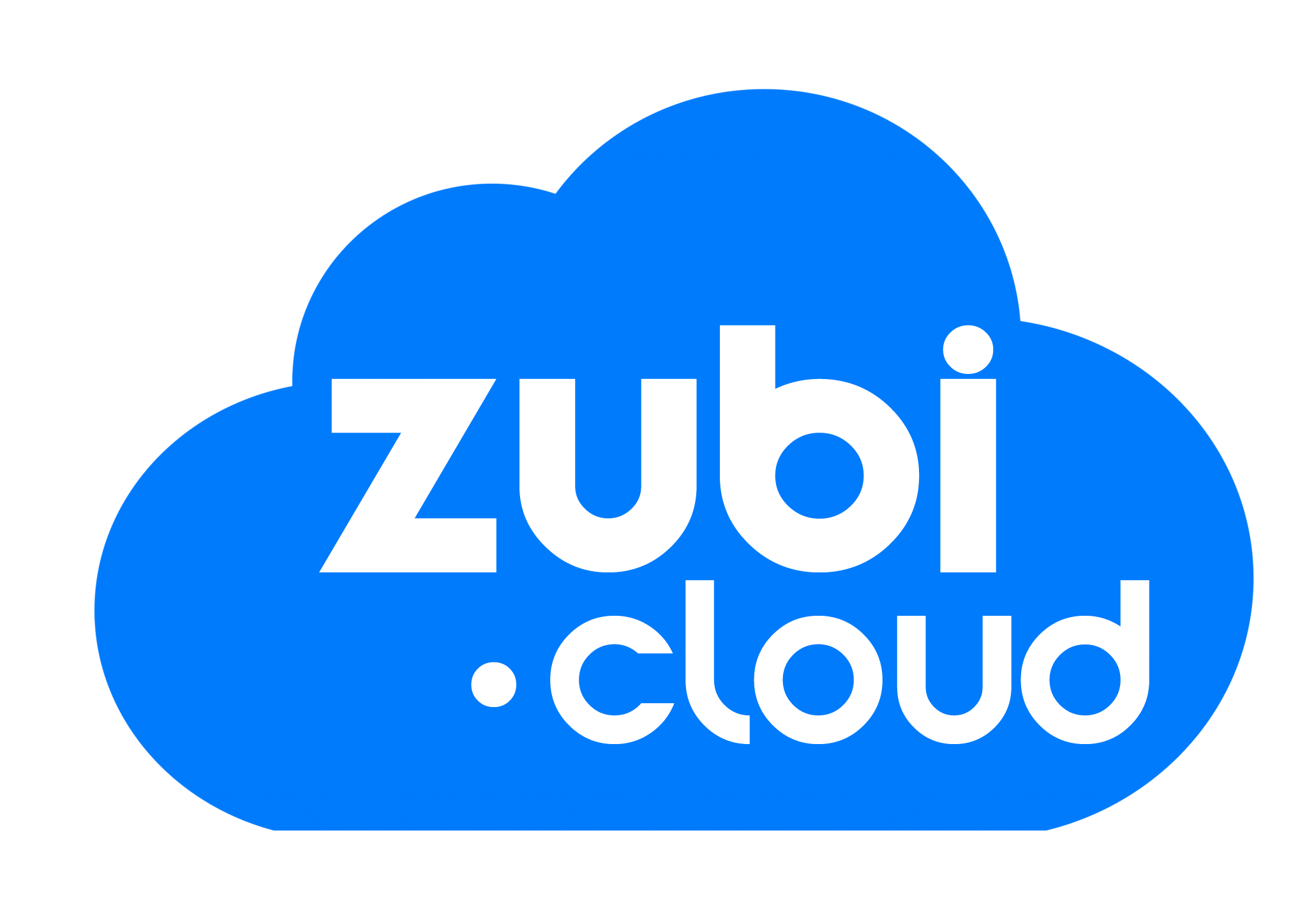 1 sản phẩm của Zubi Group
1 sản phẩm của Zubi Group